
Creating a to-do list of all the tasks I need to complete daily has been an integral part of my productivity system.
For the longest time, that’s been extremely helpful to get things done.
That was, until a couple of months ago.
No matter how carefully I planned out all the tasks I’ll be doing the following day, I couldn’t complete my to-do list.
Surprises Come Everyday
If there’s one thing you can count on when growing a business, it’s that surprises are bound to happen every day and when you least expect them.
Some of them are good. But most of the time, they’re not.
And when those not-so-good surprises come, you’ll need to quickly rearrange whatever you planned for that day so that you can attend to it and resolve it as soon as possible.
It becomes even more imperative if the surprise comes in the shape of your client who reaches out to you and says that something you’ve done for them suddenly isn’t working.
The Problem with To-Do Lists
This was the “A-Ha!” moment while I went through my reset routine to prepare for a new week and month.
To-do lists are great in helping you keep track of the stuff you need to do. But it also comes with its set of limitations.
Easy to Overload
Author Matthew Kelly once wrote:
“Most people overestimate what they can do in a day and underestimate what they can do in a month.”
Most people overestimate what they can do in a day and underestimate what they can do in a month. – @MatthewFKelly #productivityquote #qotd Click To Tweet
And nowhere is this more obvious than how we write up their to-do lists, including yours truly.
When we write down our tasks, we tend to do so in general terms: write a blog post, program email sequence, film Youtube video, schedule social media posts, or do month-end inventory.
The problem with this is that some of these tasks require several smaller tasks to complete.
Let’s take writing a blog post, for example.
To write an effective blog post, you need to research what keywords and resources you’ll use, plot out the outline, write the actual draft, proofread and edit it, and create the visuals.
Each of these steps requires time to complete. Since you only have a finite amount of time to finish all of the tasks in a day, you have less time allocated for everything else on your to-do list.
Causes Productivity Shame
In a nutshell, productivity shame is that nasty guilt feeling you experience when you don’t fill up your planner or calendar with a bunch of tasks to do for the day. It’s also that feeling you experience when you try to squeeze in stuff in your schedule that’s not work-related.
Much of this arises from the fact that we’ve been led to believe that productivity equals quantity. In fact, the U. S. Labor Bureau of Statistics defines productivity as the “ratio of output to input.”
In short, the more you can accomplish within a specific time, the more productive you are.
That may be true to a certain extent. After all, your business will be more productive if you can handle more client projects or sell more items.
But at the same time, this mindset is also why more people are getting burned out and miserable at work.
It’s Reactive
If you’re like me, you’re writing out your to-do list either based on which pop in your mind first or on what your client dictates.
The problem I discovered with this approach is that the most important tasks always seem to wind up at the bottom of my to-do list.
This is because of a thing called the Urgency Effect.
According to a study published in the Journal of Consumer Research, our brains are wired to prioritize urgent tasks because they’re easier to do and give us a sense of accomplishment more quickly.
In his book, Deep Work, Cal Newport defines these repetitive and seemingly urgent tasks as shallow work.
As a result, those essential tasks that can take you and your business to the next level get set aside as each day passes.
Two Alternatives to To-Do Lists
I began to look into alternatives to help me stay focused and productive, and after trying out several different methods, I found two that I found to be pretty effective.
Time Blocking
I briefly touched on this in my blog post about squeezing “me time” into your busy schedule.
Time blocking (sometimes called calendar blocking) is where you’re setting aside time blocks within your work day to complete particular tasks using Google Calendar or any type of calendar app.


The idea here is that you can group similar tasks within a specific time block. Ideally, the time block you set aside should give you sufficient time to complete the task you’ve set out.
It’s also good for ensuring you’re allocating time within the day for work, family, and yourself.
The problem with this time management technique is that you must stay consistent with your schedule, including when you sleep and wake up. If you don’t, you’ll have to readjust the entire plan, which means you’ll have to either work longer or give up some of the tasks you initially set.
Unfortunately, I’ve struggled with insomnia since college. So, there are times when keeping a consistent time to sleep and wake up can be extremely challenging. Often, I would wake up and head straight to my work desk to catch up on the remaining time left in a particular time block, even while my brain was still trying to wake up.
Instead of making me more productive, it made me feel even more stressed and frustrated.
Mind Mapping
The second to-do list alternative I found to be promising was mind mapping.
Mind mapping is a planning technique allowing you to dump everything in your brain surrounding specific topics or categories on paper or a mind mapping tool.
I liked mind mapping because it allowed me to see how tasks are related to each other. At the same time, it also helped me to break down large tasks into specific steps.
Mind mapping is also versatile. You can use one of the many mind mapping tools for desktops or tablets. If you’re an old-fashioned soul like me, you can just scribble away on a notebook or blank sheet of paper.
More importantly, it helped me not only delegate tasks to my team but also explain how each task is related to the other tasks.
But again, it’s not fool-proof because once I’m done with my mind map, I’m usually left with a huge web of tasks to complete just like this:
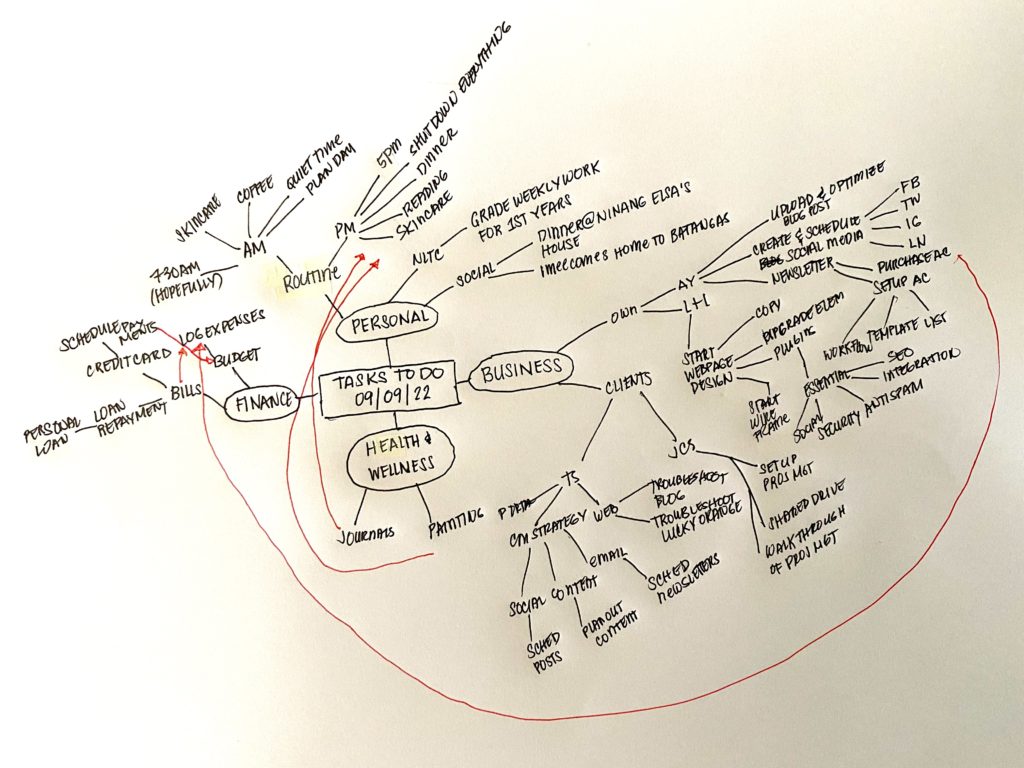
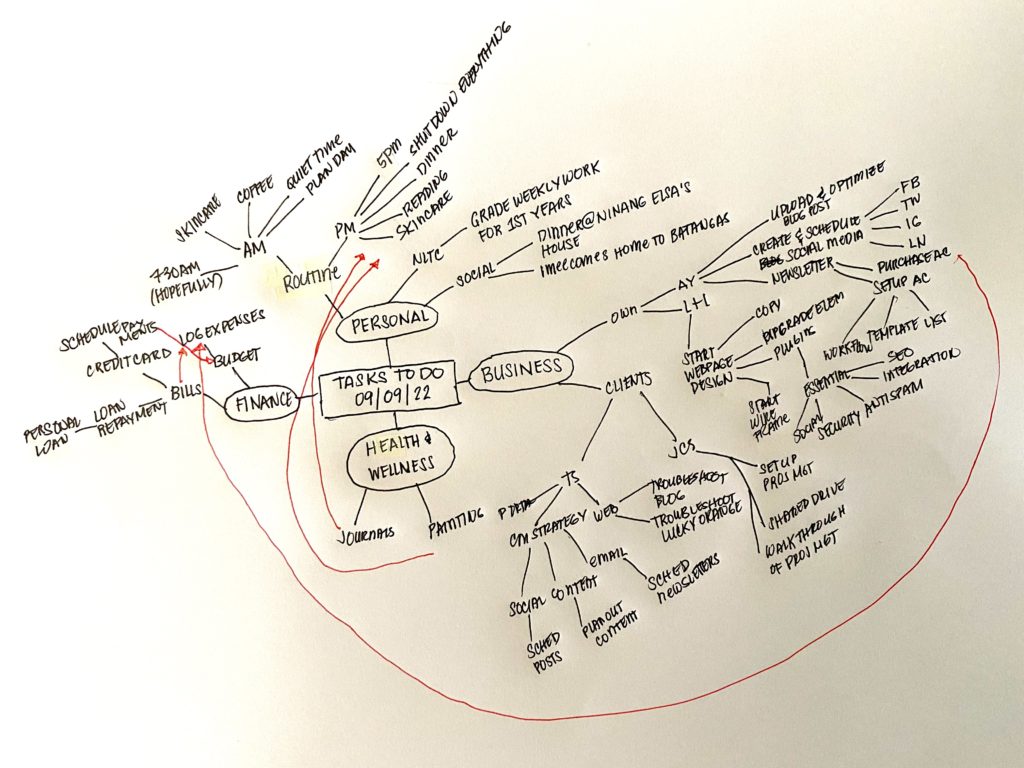
Looking at something similar to that every day can quickly leave you feeling overwhelmed.
Do You Only Need to Use One Productive System?
That question popped into my head one weekend while having my morning cup of coffee.
After all, each productivity method I tried benefited me up to a certain point.
Then, I thought: What if I took the parts that worked for me for each of the three methods I tried and put all those together?
I did just that, and that’s how I came up with my 3-step productivity system.
My 3-Step Productivity System
Step #1: Mind Map a Two-Week Sprint
I got this idea while reading Sheng Huang’s Intentional Productivity System.
Instead of planning one week at a time, as most of us would typically do, he plans things for two consecutive weeks.
It’s called a two-week sprint because the intensity of work you’ll be putting in will be high. In short, you’ll be hustling.
I liked Sheng’s approach because it’s long enough to complete even multi-step tasks but short enough that I won’t burn myself out.
When mind mapping all the tasks for my two-week sprint, start by listing your goal categories and then by writing down the goals you want to achieve for the month.
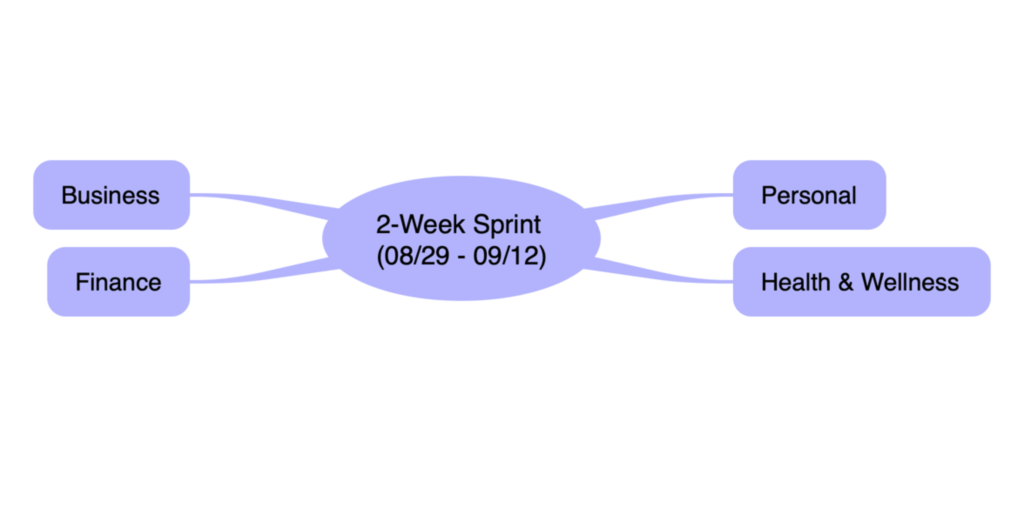
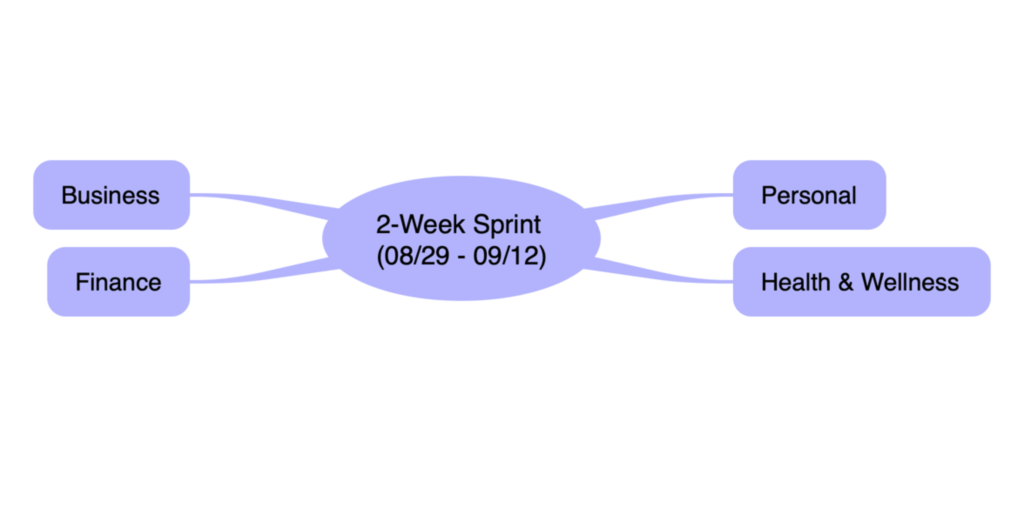
Since you only got two weeks to work with, choose no more than two goals for each category.
Then, start mind mapping the different tasks. At this point, you’re just brain-dumping everything on the mind map that you’re creating.
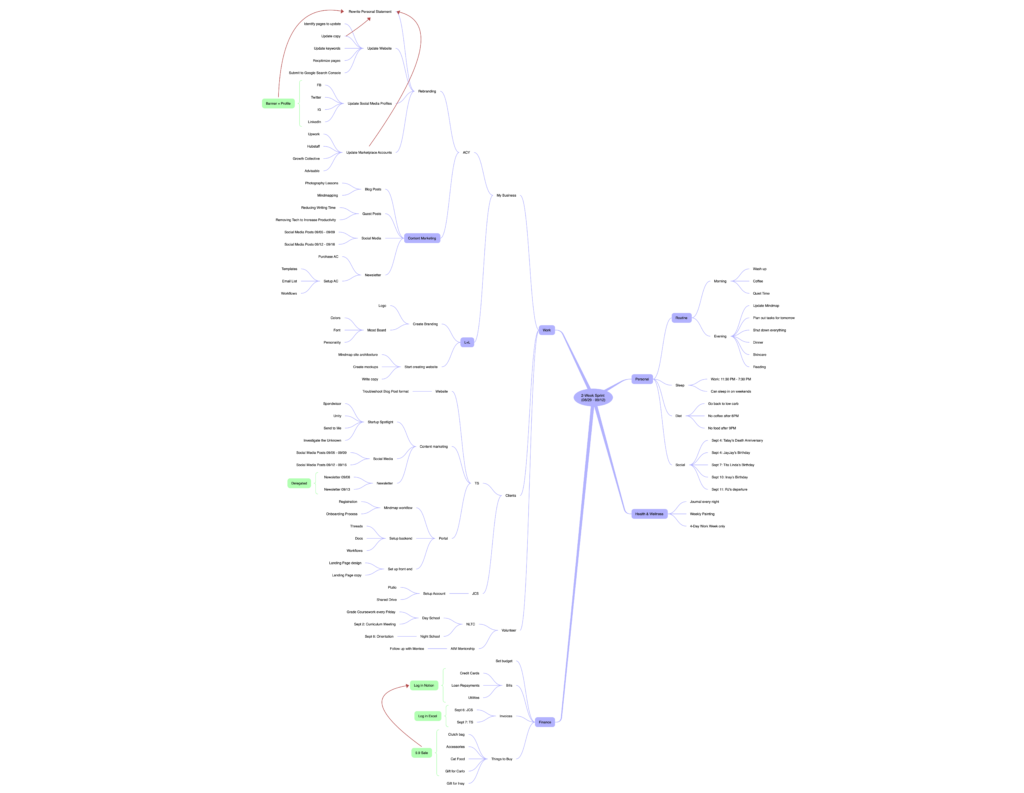
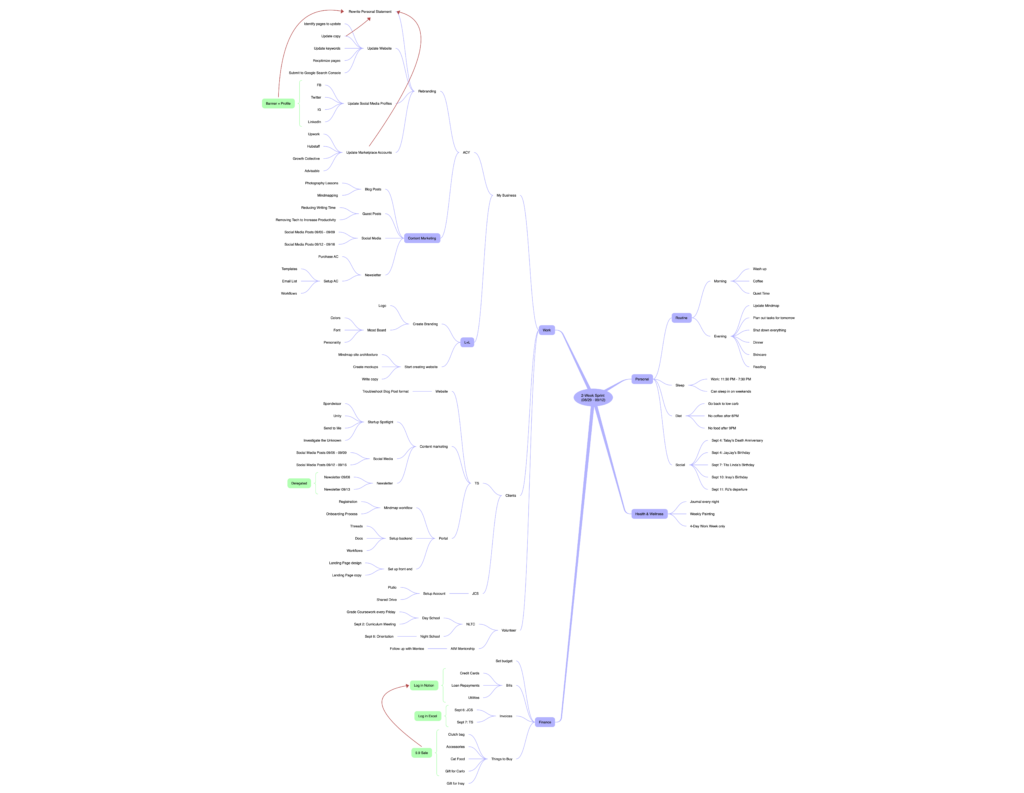
After that, annotate your mind map by connecting related tasks. This allows you to see which tasks would need to be completed first and which ones to prioritize. Also, highlight those tasks you can delegate to your team, if you have one.
Next, write down how much time it’ll take to complete each task you’ve listed.
Once you’ve assigned a time for each task, add them up. Ideally, it should be below 336 (24 hours a day x 14 days). If the number is 336 or higher, you’ve overloaded yourself for the next two weeks, and you’ll need to trim out some of the tasks you included.
Step #2: Choose and List Your To-Do’s for the Day
Now that you’ve plotted all the tasks you need and want to do for the next two weeks, choose 1-2 tasks from each of the main categories in your mind map, and write them down on your planner or calendar.


Doing this ensures that you’re allocating time for the aspects of your life that matter to you and have that sense of balance each day.
When choosing which tasks to add, start from the outermost parts of your mindmap and work your way in. That’s because, if you did your mindmap correctly, the tasks on the outermost parts of your mindmaps are single-step tasks that you can focus on.
Once you’ve selected which tasks you want to complete for the day, take the time to add up the number of hours you’ll spend on each of these tasks.
Ideally, you’d want to have no more than 10 hours for all the tasks you want to complete within the day. That way, you’ll get enough sleep and time for your morning and evening routines, meals, and personal time with your family.
Again, if your total number exceeds 10 hours, you’ll need to trim down your to-do list.
Step #3: Time Block My Day
Because I struggle with insomnia, I usually do this step as part of my morning routine.
Based on what time I get up, I block out specific times within the day for all the tasks I’ve added to my to-do list the night before. You can, of course, plan this out the night before if you don’t have a problem sleeping.


Doing this gives you a deadline to finish a specific task. At the same time, it allows you to create pockets of time where you can take a break and eat your meals.
It also ensures that you consistently end at a specific time each day. This is important because you’re giving your mind and body the time to rest and recover so you can go at it again the next day.
The Results So Far
This productivity system may appear more tedious than simply creating a to-do list. But after finishing my first two-week sprint, I’ve already seen significant changes in my productivity levels.
For starters, I could have more time in the morning myself. No more rushing to make my morning coffee and starting work as soon as I woke up.
It’s also freed up time for me to work on my hobbies and play with my furbabies daily.
I was also able to catch up on backlogs from my getting sick for a week last month. Now, I’m even ahead of schedule for some of my tasks.
On top of that, I have already achieved some of the goals I’ve set for the month.
Key Takeaways
The productivity system I shared in this article is only one of many different productivity systems you can use to get things done and enjoy a healthy work-life balance.
You’re very welcome to give it a try. If you do, I’d love to learn how it’s working for you in the comments below.
One crucial thing to remember when choosing a productivity system is to select the one that best matches your schedule, work habits, and personality.
And if, like me, you can’t find one that works, don’t be afraid to modify it so that it does.
Remember, we’re all wired differently, and no rule says you can’t tweak a few areas.