
The work landscape has changed drastically in the last few years. Technology has enabled us to work remotely, breaking down barriers between physical locations and enabling people to work from home. This way of working offers a variety of benefits, from increased flexibility and convenience to reduced costs associated with commuting and office space.
However, this shift brings new challenges that can make staying on task difficult. Fortunately, productivity tools have emerged as a great way to help work-at-home professionals stay organized and productive.
These 25 productivity tools can provide structure and organization that you can integrate into your system to achieve your goals and improve your productivity by reducing distractions, allowing you to focus on the tasks without interruptions.
How to Choose Which Productivity Tool to Use
Finding the right productivity tool to help you organize your tasks and meet project deadlines can be overwhelming. Knowing which tool is best for you can be challenging with so many choices available.
Some factors to consider when evaluating productivity tools include the following:
1. Available Features
Choosing the right tool depends on what features are available and how well they can fit into your work process.
For example, some tools allow for task management or project planning, while others specialize in note-taking or calendar organization. By evaluating the features available, you can determine which ones will be most helpful in improving your workflow and efficiency.
2. Ease of Use
When it comes to productivity tools, one of the most critical aspects is choosing one that makes sense for your workflow. There will be a learning curve no matter which tool you choose, but if you understand how the feature works and it fits into your system well, you’ll save time and energy in the long run.
Anything that can help you get up and running quickly is a big plus. Consider which features are absolutely necessary to increase productivity, as well as any optional ones that could make life easier.
Once you narrow down your choices, take advantage of trial versions or free demos (if available) to get an idea of how user-friendly each tool is before deciding.
3. Reliability
Reliability is the consistency of performance or results when used repeatedly over time. Many productivity tools help streamline your work processes and get the job done without errors or disruption, but not all deliver consistent results.
Fortunately, there are some easy ways to assess the reliability of a productivity tool before making an investment.
Be sure to read user reviews from trusted sources to gauge what others think about its performance over time. Also, check for any recent updates or news about the product so you can learn about potential bugs or glitches that could affect your workflow.
Finally, take advantage of free trials offered by some vendors so you can try out their products before buying. This will give you an idea of how well it works in real-world scenarios.
4. Price
Some tools are free or offered at low monthly subscription rates, but these options may not have all the features that more advanced tools provide.
For example, cloud-based productivity tools like Google Docs provide comprehensive services without any upfront costs.
Alternatively, if you need more advanced features, you may opt to invest in pricier software packages that offer greater benefits over time as they help streamline operations and maximize efficiency.
Ultimately, the cost of a productivity tool should reflect its value to you regarding features and performance, so make sure that you consider both before settling on one option.
5. Quality of Customer Service
If you ever have any questions or encounter issues with your tool, the customer service team should be able to help you quickly and efficiently.
When researching potential productivity tools, take some time to look into their customer service reputation. Read reviews from customers who have worked with them before, as these will give you a good sense of their support services’ reliability. Look for companies that offer multiple contact methods, such as phone, email, live chat, and social media, so that there’s always a way for you to get help when needed.
25 Work From Home Productivity Tools
Working from home can be a great way to get things done in peace and quiet, but it is crucial to have the right tools in place that allow you to stay productive and not get burnt out.
From simple organization apps to collaboration software, plenty of solutions are available no matter what type of job you do or where you work.
If you’re looking for tools to help increase your productivity while working from home, here are 25 options worth considering. Most of these I currently use in my business.
As a disclaimer, some of the links here are affiliate links. These won’t affect the rates you see here if you choose to click on any of these. However, I’ll earn a small commission if you decide to avail any of these productivity tools through these links.
1. Plutio
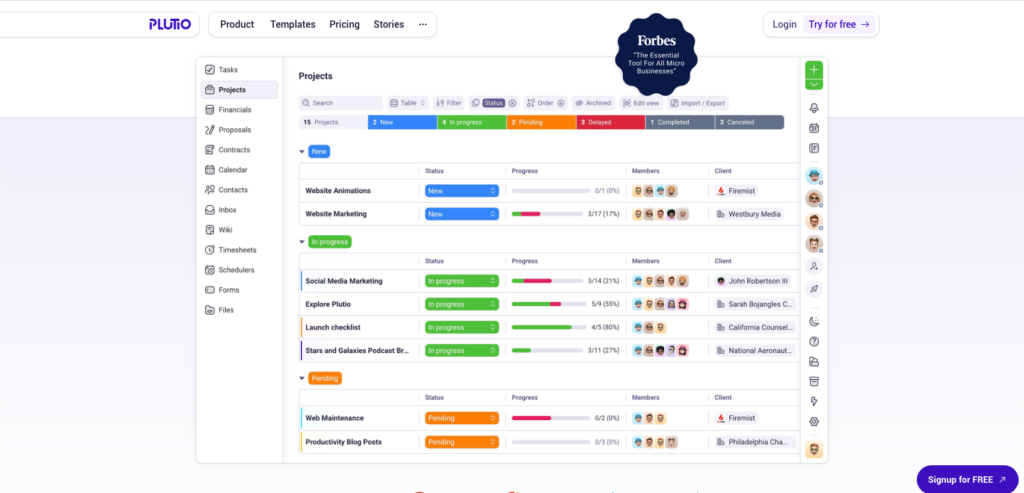
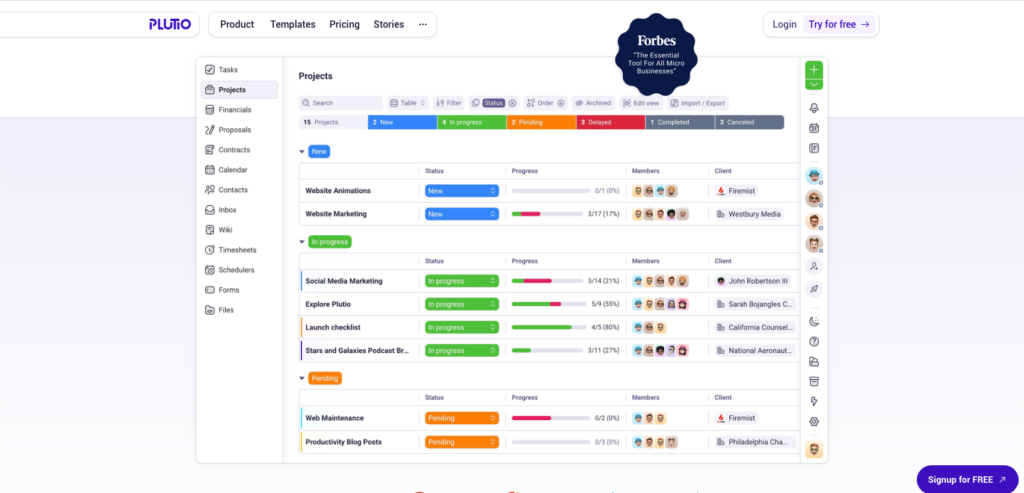
For the past few years, I’ve been using Plutio as the primary platform for managing most of my business operations. That’s because it’s more than project management tool. It also allows you to create proposals, send contracts and invoices, and create forms to help you collect data and insights from your leads and clients. You can also customize this to serve as a portal for your clients that you can link to your website. So not only does this productivity tool help boost my productivity and that of my team, it also helped save me money because I no longer had to buy additional tools for other tasks.
The user interface is simple yet efficient, with modern design elements that make it easy to navigate. Plutio also offers customizable templates for project management, task delegation, client communication, and invoicing, which makes running any size business seamless and smooth sailing. You can also create personal workflows to customize how you want your data presented for maximum efficiency.
2. Notion
If you’re looking for a free alternative to Plutio, the best productivity tool I can recommend is Notion.
Notion is an all-in-one workspace app that can help boost productivity. The app allows users to take notes, collaborate with others, and manage projects. Notion also has rich text formatting options, page hierarchy structure, blocks, headings, bullet points, and content embedding capabilities, which are easily customizable. This makes reading the text at a glance easier without sifting through large amounts of unstructured text.
Additionally, adding rich media content like images or videos, tables, and embedded documents allows you and your team to store all relevant information within one accessible space.
Notion is designed for remote teams to improve collaboration when working from home. The app’s shared documents make it easier for remote teams to collaborate and maintain communication no matter the time zone. And because Notion has a free plan, you can use most of the features to help you manage your business or tasks without having to pay anything.
3. Zapier
This simple yet powerful web-based automation tool allows you to create custom integrations between different web applications without writing any code. This is an excellent choice if you want your business processes to be more efficient but don’t have the skills or resources to develop complex programs.
Zapier gives you access to over 5,000 apps, making it easy to connect services like Facebook Lead Ads, Shopify, and Google Ads and automate repetitive tasks.
It’s easy to set up Zapier—just choose which app to connect, set a trigger action, and action in another app will happen automatically. Using Zapier’s intuitive user interface, anyone can construct “Zaps” or automated workflows between different applications. After setting up triggers that detect when an action should be taken and defining the associated actions, you can sit back and watch as your created Zaps complete tasks with no further input from you required.
4. Google Workplace
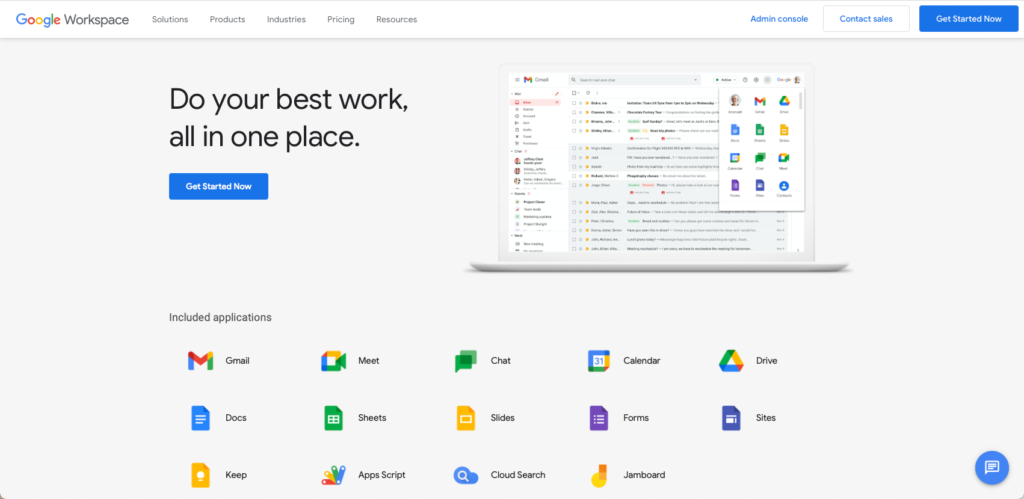
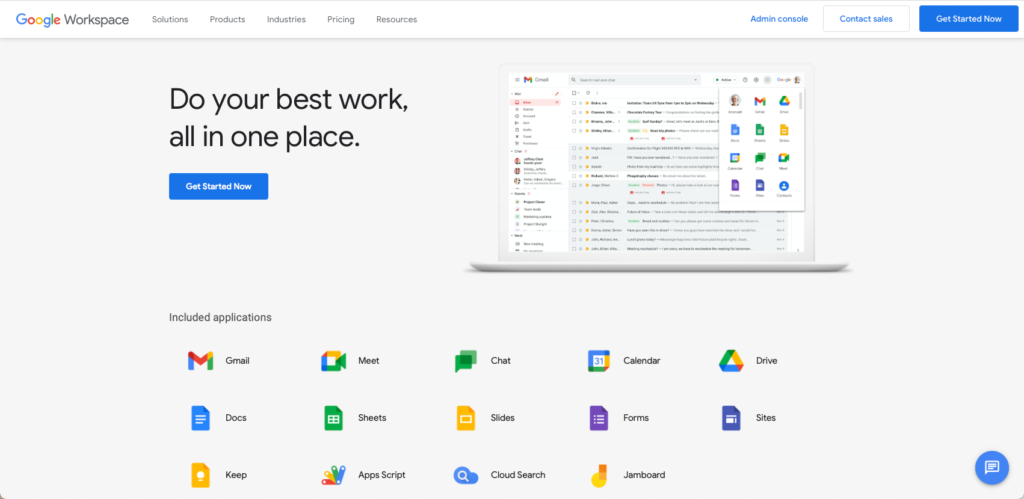
Google Workplace (formerly G Suite) is a collection of productivity tools that include Gmail, Calendar, Drive, Docs, Sheets, Slides, Sites, Hangouts, and other Google products. It’s cloud-based, so teams can access documents, assign tasks, and collaborate globally. With real-time updates, it’s the go-to platform for managing teams and individual tasks.
As a remote business owner, I’ve been using Google Workplace to collaborate in real-time with my clients and remote team.
For starters, it works across different digital devices and operating systems, so we can access important information instantly regardless of what device we use.
The second is security.
Connecting people securely is one of the main advantages of Google Workplace, and it provides features like cloud storage and productivity options. The combination of accessibility, reliability, convenience, and scalability makes it valuable in a work-from-home setting—whether you run an online business or do freelance work.
5. Freeplane
Freeplane is an open-source mind-mapping tool that helps you be more productive by organizing your thoughts. It can be used to brainstorm ideas, create presentations, plan projects, and even for creative writing.
Using Freeplane is an excellent way for you to set goals, stay organized, and prioritize your workload by creating graphical representations of ideas or projects that link together related activities in a visual format. This makes it easier for users to quickly understand complex concepts and identify relationships between topics.
If you manage multiple projects simultaneously, Freeplane is the perfect tool to keep track of priorities. It allows you to arrange information using diagrams and flowcharts, making it easier to comprehend large amounts of data visually. You can also use various formatting features, such as text styling or adding images to your maps for added detail and clarity.
Freeplane helps you break large tasks into smaller action items so you can focus on one thing individually. It also helps keep track of deadlines and progress, which can help boost motivation as well as productivity while working from home. Best of all, Freeplane is free to use, so it doesn’t put a dent in your budget.
6. iThoughtsX


Created by Toketaware, iThoughtsX is another fantastic mind-mapping tool for boosting productivity. It’s the tool that I personally use whenever I create a mindmap as part of my three-step productivity system.
The app’s user-friendly interface is designed for both beginner and advanced users alike and requires a minimal time investment to learn how to use it. The convenient design of ThoughtsX makes navigating complex tasks a breeze, offering an array of helpful tools and features that are easy to use and understand.
Its straightforward layout lets you quickly connect various tasks and create customized shortcuts or commands. What’s more, you can take advantage of powerful search capabilities and intuitive data analysis tools.
iThoughtsX allows you to streamline your workflow while staying organized using visual formats that make sense to you—mind maps, outlines, notes, or lists. Furthermore, the tool offers customization elements, such as text formatting, color coding, and highlighting, to create unique visualizations of your plans or projects.
7. Boomerang
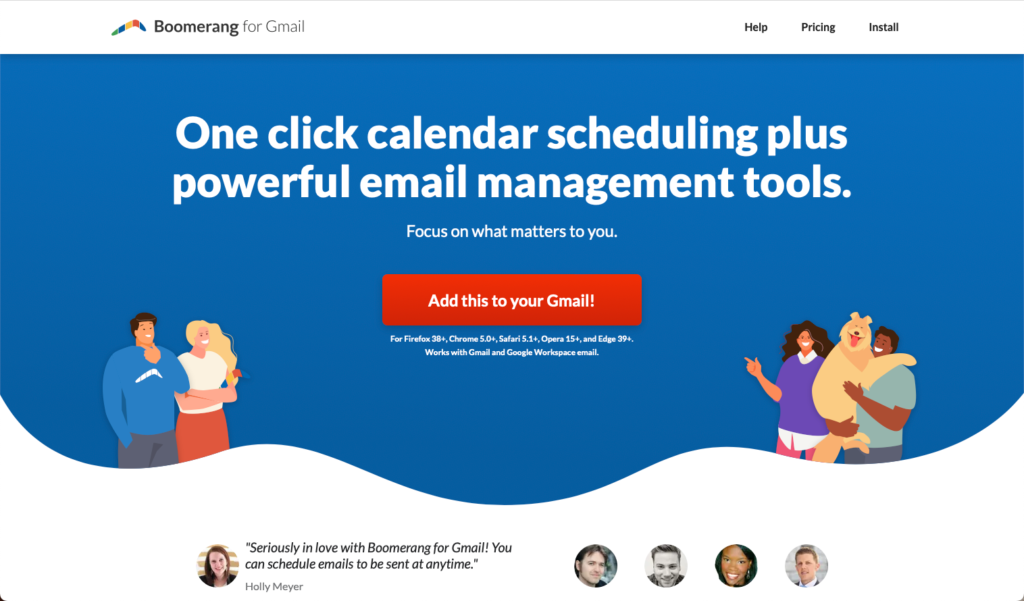
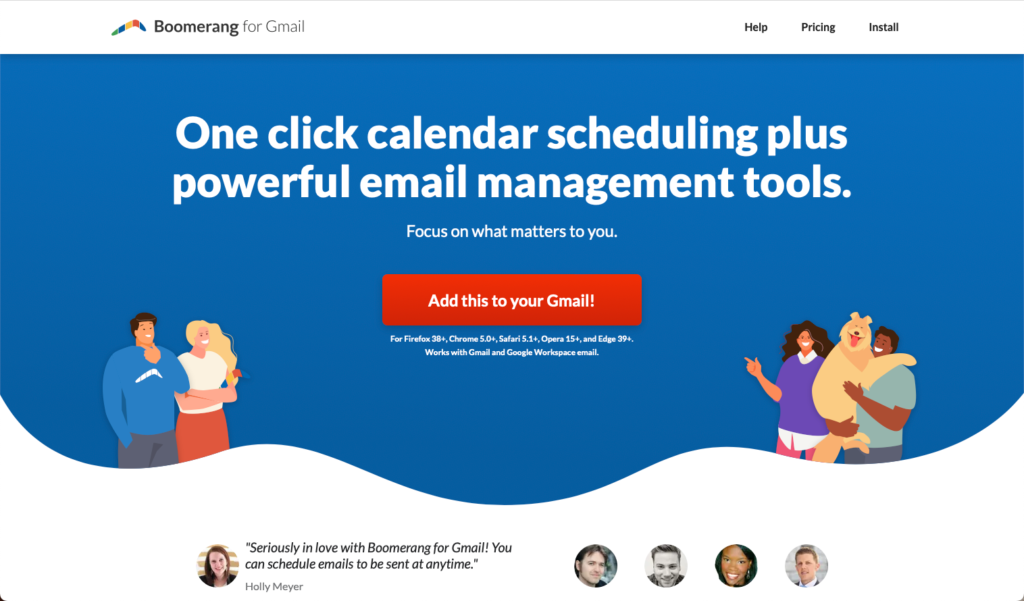
Email is now an essential part of our day-to-day lives, and while it can be a great way to stay connected and organized, it can also take up a lot of our time. Going through emails is a “time vampire” that sucks away precious minutes of the day. Giving in to the urge to check emails every few minutes is tempting, but this habit can result in hours stolen from your daily productivity.
The best way I combat this is to use the Boomerang for Gmail, a powerful email management tool which allows you to set aside specific times of the day for checking emails. Allocating a specific amount of time each day for processing your inbox helps limit the amount you get sucked into emailing back and forth with colleagues or clients. Doing this allows you to have uninterrupted blocks of time for other activities like working on projects or taking breaks throughout the day.
The scheduling feature of Boomerang is handy as I can compose messages ahead of time, allowing me to coordinate work between different time zones or locations. This increases productivity for everyone involved in remote work situations. The tracking feature lets me know whether the email I sent has already been opened or not.
But the best feature here is that it allows me to specify how many days I should be notified if the person I emailed hasn’t replied. That way, my follow-up emails are spaced properly so that it doesn’t appear like I’m nagging them.
Boomerang is an essential productivity tool when working from home. It’s a plugin for Gmail and Outlook that helps you stay on top of your emails and ensures you take control of your time to reset and focus on what matters to you.
8. Slack
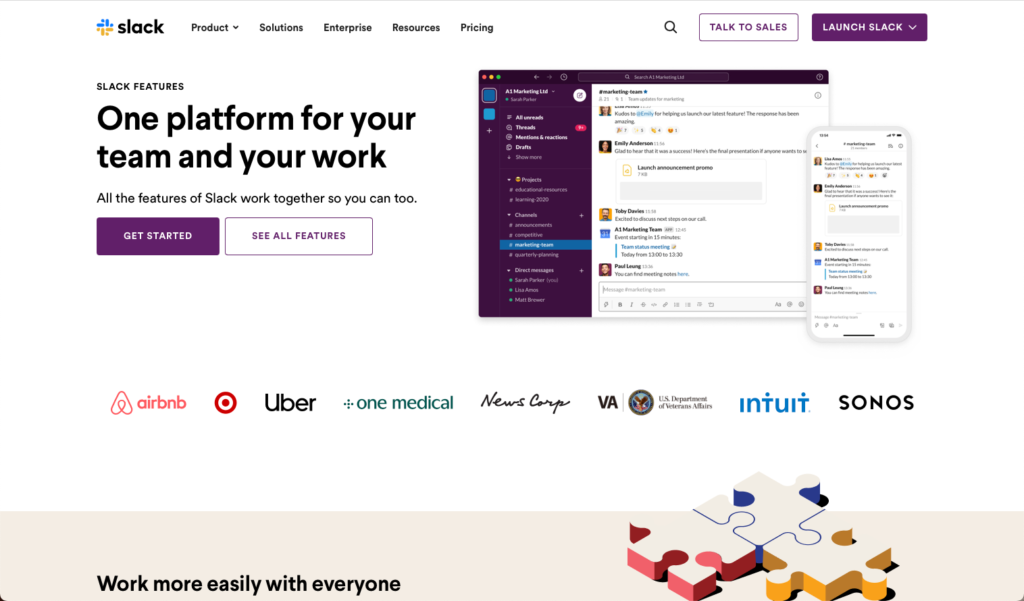
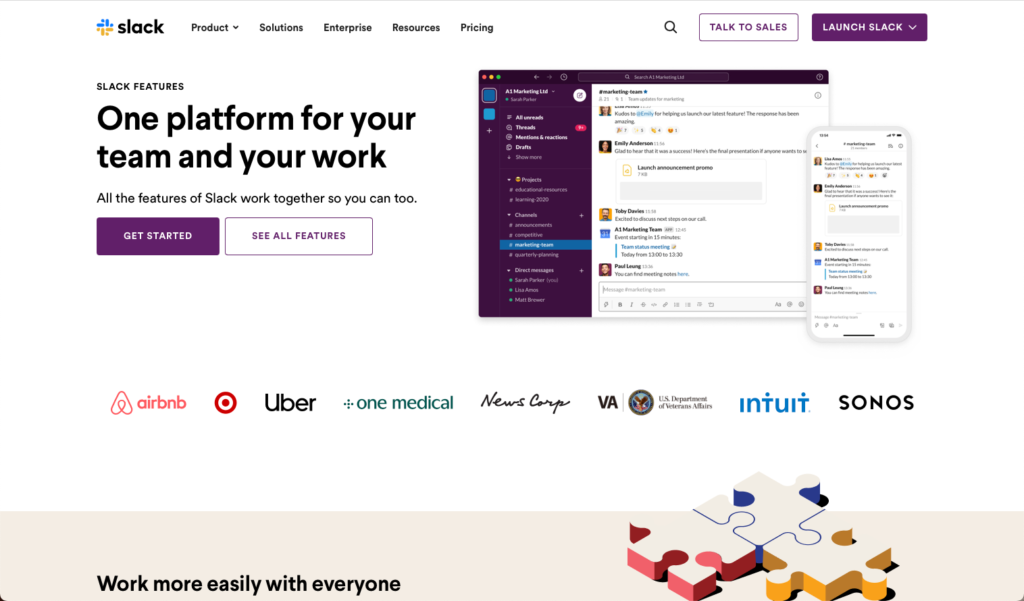
Slack is my go-to communication app for staying in touch with my team and clients.
For starters, it’s designed to improve team communication and streamline workflow. I can easily get quick updates from my team members, especially whenever they encounter any roadblocks and issues as they’re completing their tasks.
The second reason is that you can chat in private or group conversations and create multiple channels for better project and task management.
Just like in a traditional office setting, there are instances when you need to privately communicate with certain members of your team like evaluations and feedback or when they want to request some time off from work.
More importantly, it’s less prone to distraction.
Other messaging apps like Facebook, Viber and WhatsApp allow anyone to reach out and send you a message. If you’re not careful, you can easily get sucked into a conversation. Before you know it, you’ve been chatting with that person for hours.
Slack gives you full control over who can communicate with you on the app by sending an invite to them.
9. Zoom
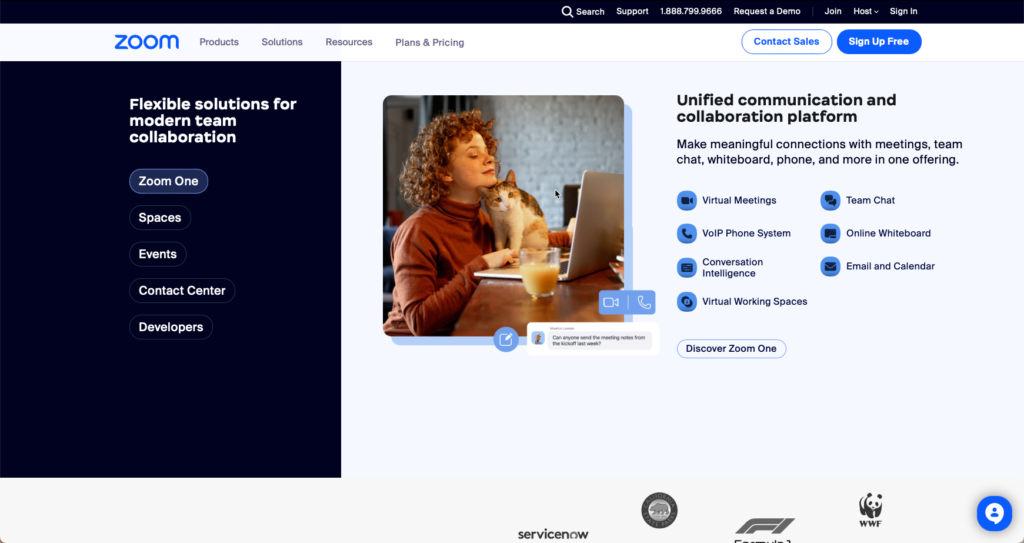
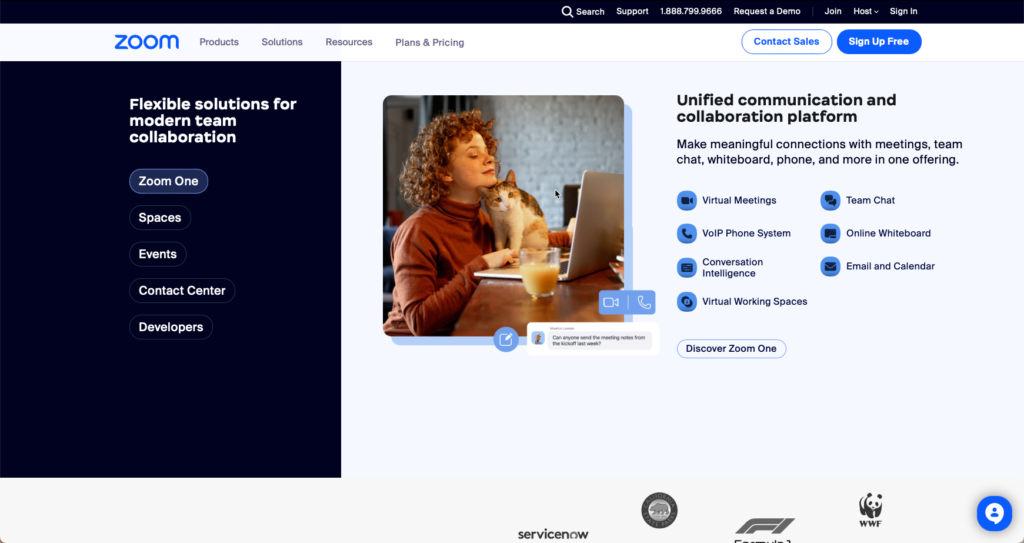
Zoom is the top video conferencing and online meeting platform for those who work from home. It offers audio and video options and screen-sharing capabilities, perfect for virtual meetings with customers, clients, or colleagues worldwide.
You can create a virtual conference room with up to 100 participants, while the webinar feature lets you host larger conferences with up to 10,000 attendees, depending on the capacity provided in your chosen plan.
Zoom also offers remote sharing options; participants can share their work progress on the platform. Through its Whiteboard feature, you can put drawings and statements onto a virtual whiteboard, and this helps share ideas with everyone participating in a call or meeting.
Teams across locations can easily collaborate on projects. So, it is an essential tool for anyone who works from home.
10. SEMRush
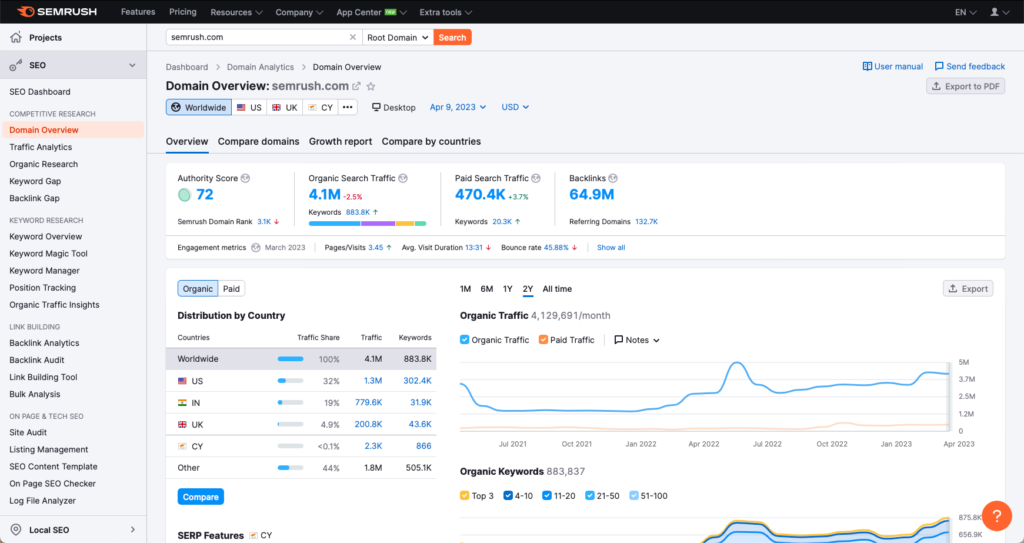
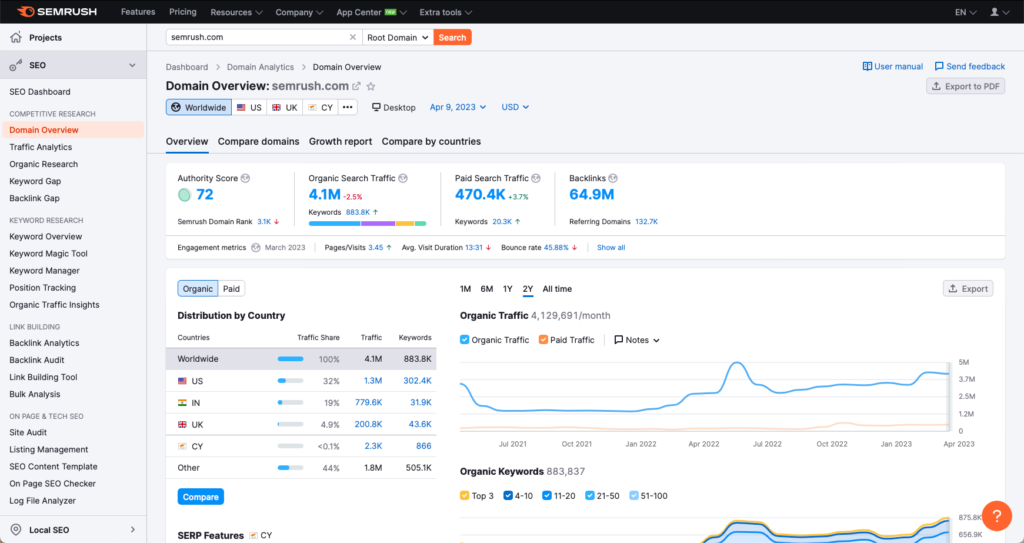
SEMRush is necessary for content marketers and small business owners to expand their brand visibility online, skyrocket website traffic, and generate more sales conversions.
This search engine marketing (SEM) tool enables you to monitor organic search standings and observe the competition through real-time keyword analysis. Its advanced features, such as reports, visibility insights, and audit tools, enable you to detect opportunities to build up your digital presence.
The primary perk of SEMRush is its ability to give comprehensive marketing insights into your organic search performance. The platform’s organized dashboard allows you to research keyword use, aim, and patterns across search markets, leading to increased organic traffic and a high return on investment (ROI) for paid search advertising.
SEMRush’s search engine optimization (SEO) suggestion feature also helps raise the relevancy of website pages while giving out info about SEO changes made by competitors that might influence their rank.
Using SEMRush can help you strategize better marketing campaigns, recognize areas for improvement, and make optimizations for more significant success.
11. Coschedule Headline Studio
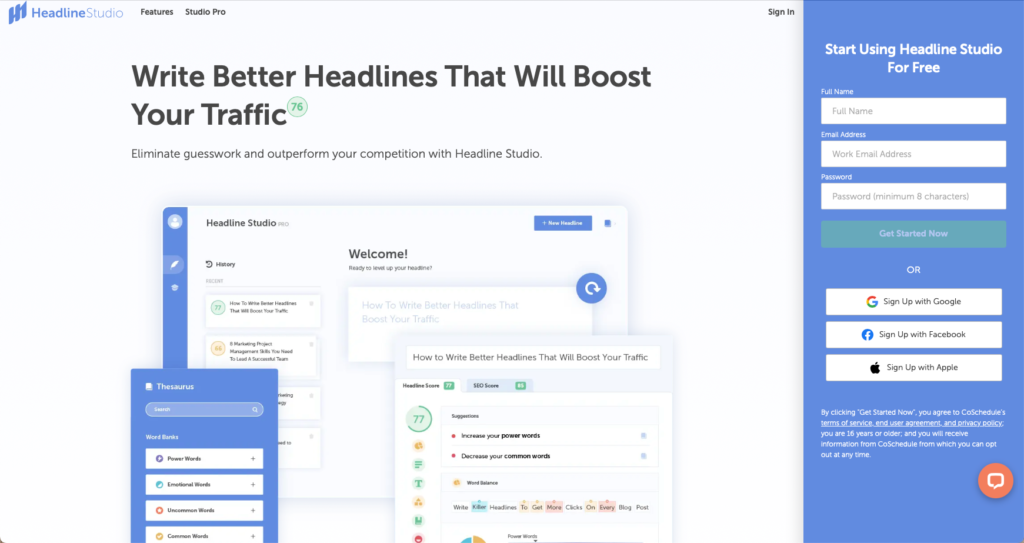
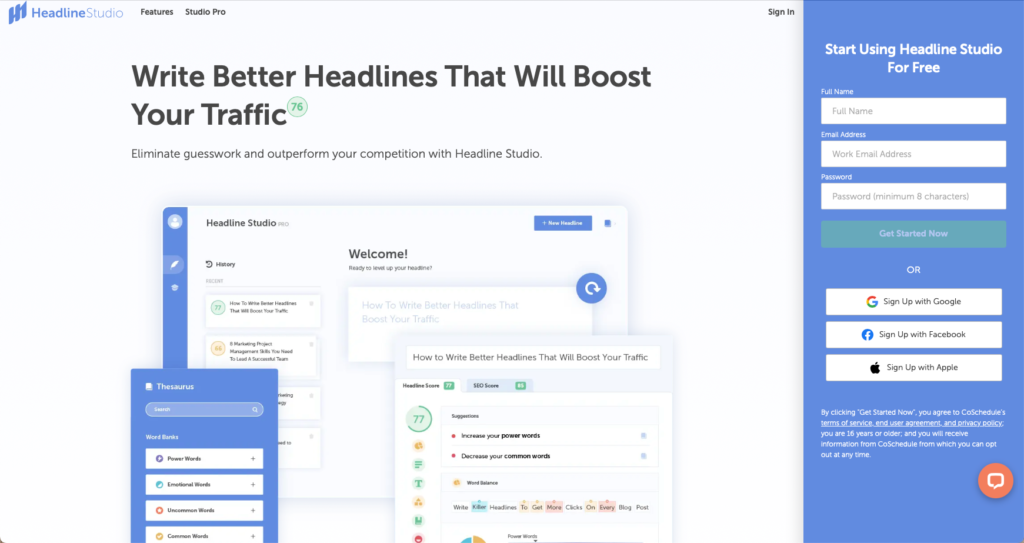
This app helps you write, analyze, and optimize your content headlines to ensure they are effective. Coschedule Headline Studio uses data-driven suggestions to analyze the quality of your headline in terms of its ability to result in social shares, increased traffic, and SEO value. It will score your headline on a scale from 0-100 based on factors such as word balance, keyword usage frequency, and readability. The analyzer also offers specific tips for improving each aspect of the headline so you can make sure it’s optimized for success.
This tool can make your content stand out and attract more attention online. With its intuitive interface, you can quickly create engaging headlines that grab readers’ attention. Coschedule also offers helpful tips and insights with each headline so that your content resonates with your audience.
Coschedule provides valuable insights on what makes a good headline and links to other helpful tools, such as Keyword Explorer and high-scoring words, which help you boost engagement and discover more ideas for future content marketing campaigns. This app has hundreds of formulas and pre-written headline templates that can be used for any topic or situation imaginable.
12. Hubspot Chat Software
HubSpot Chat Software can help you create personalized customer experiences. By using live chat, you can connect with website visitors in real-time. Doing this allows your business to convert new leads, close more deals, and provide better customer support.
Live chat also is an excellent opportunity to build relationships with customers. With HubSpot, conversations with customers can be started, and you make them feel like they’re talking to a real person instead of an automated system or a cold call center representative. You can engage customers one-on-one for faster resolution rates, increasing the likelihood that they will return to your site and purchase from you.
Plus, HubSpot’s live chat software allows you to monitor customer conversations and inquiries in one unified dashboard. You can easily stay on top of customer service trends or detect potential issues before they worsen. You can keep records throughout the interaction process, ensuring customers’ needs and concerns are addressed accurately and on time.
Overall, HubSpot’s Chat Software can help shorten resolution times, creating better customer engagement.
13. Customers.ai
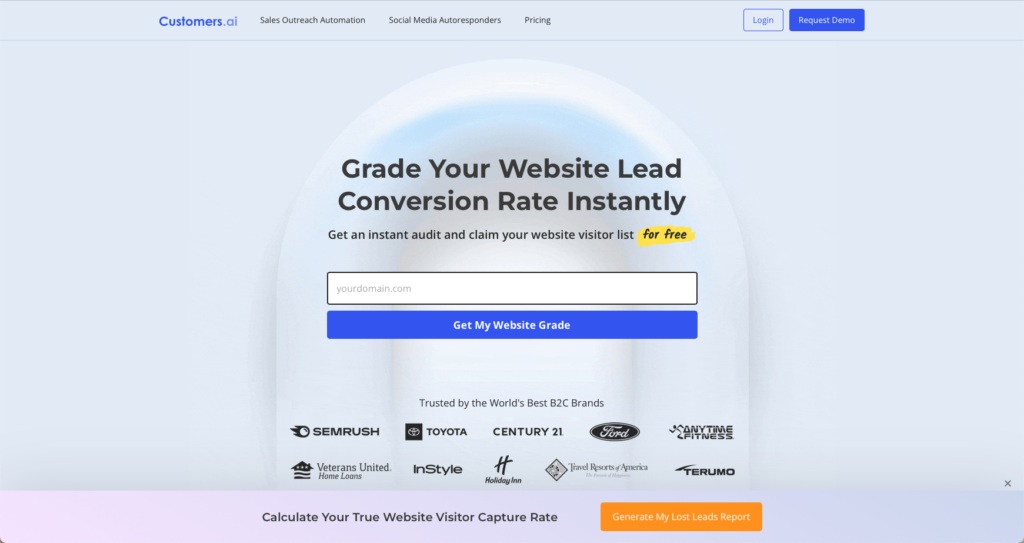
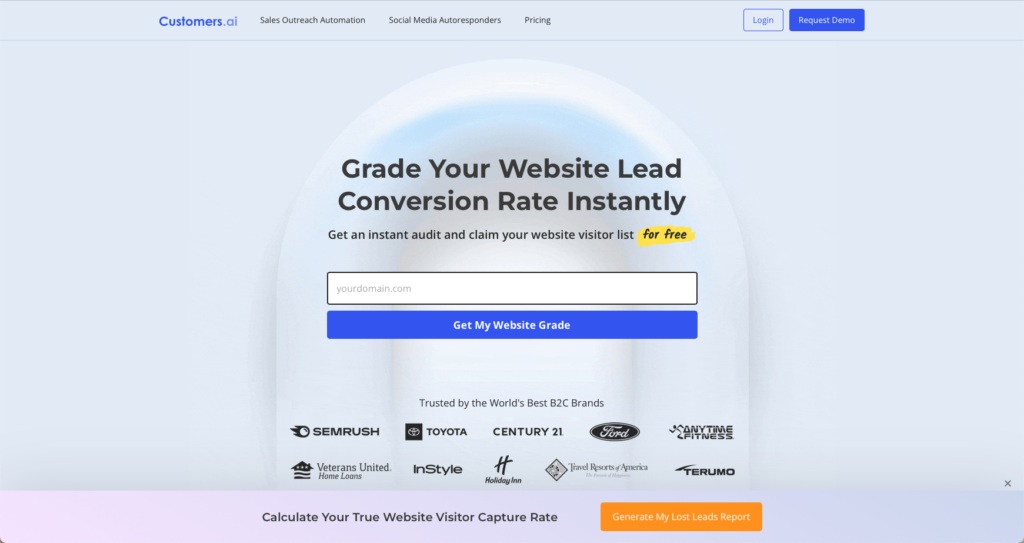
Formerly known as MobileMonkey, Customers.ai is a lead generation and sales outreach automation tool for businesses. It’s particularly helpful if you’re running a business on your own in a work from home setup. It can help you identify and capture qualified leads, automate your sales outreach process, and make informed decisions based on data.
With Customers.ai’s easy-to-use interface and powerful features, you can access the latest customer engagement strategies to maximize your rate of investment (ROI).
The platform lets you track customer behavior across multiple channels, including web pages, emails and social media. Its automated tools can schedule follow-up emails or messages based on customer responses.
In addition, Customers.ai provides detailed analytics that includes insights into customers’ preferences, behaviors, and trends. This data can then be used to tailor your marketing campaigns better to target specific customer segments.
Marketing efforts that are usually done by a team can be done by one person (you!) through the power of its intelligent automation—prepping email accounts, acquiring precious site visitor info, engaging Facebook and Instagram followers, finding targeted lead prospects, qualifying, nurturing, and converting leads, and closing sales!
A productivity tool that can help you automatically follow up on every lead and access hard-to-reach influential customers is a keeper!
14. Agora Pulse
Staying organized and managing social media can be a difficult task for work at home folks because there are just a lot of distractions. But with AgoraPulse, you can stay on top of your social media task by simplifying your workflow.
With AgoraPulse’s unified social inbox, publishing, reporting, and monitoring your social media can all be done in one place. This tool allows you to spend less time trying to manage different platforms separately and more time focusing on other vital tasks.
The inbox feature allows you to easily track all conversations on your accounts in one place in real time. This includes responses from followers or fans and private messages—giving you an up-to-date overview of who’s engaging with your brand online.
Agora Pulse helps you manage your Instagram, Twitter, TikTok, LinkedIn, Facebook, YouTube, and Google Business simultaneously, reducing the need for manual logins with its centralized dashboard. Its automation feature lets you schedule posts and run campaigns with minimal effort.
The built-in insightful analytics help measure performance and productivity across multiple channels— publishing consistency, hashtag tracking, customer reach, and follower engagement rate analysis, to name just a few. You can use this data to fine-tune your messaging campaigns and identify better strategies for staying organized and on track with social media marketing goals.
15. Buffer
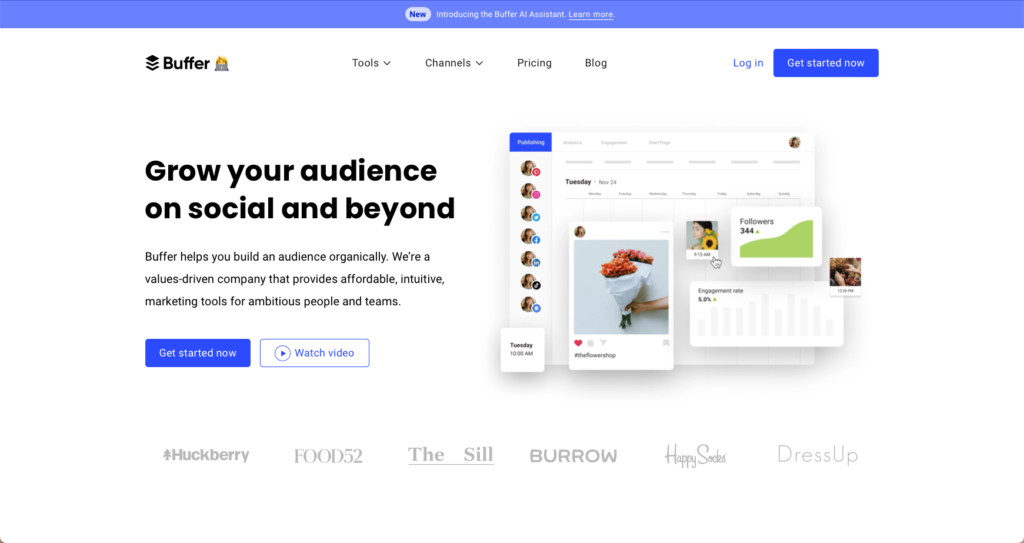
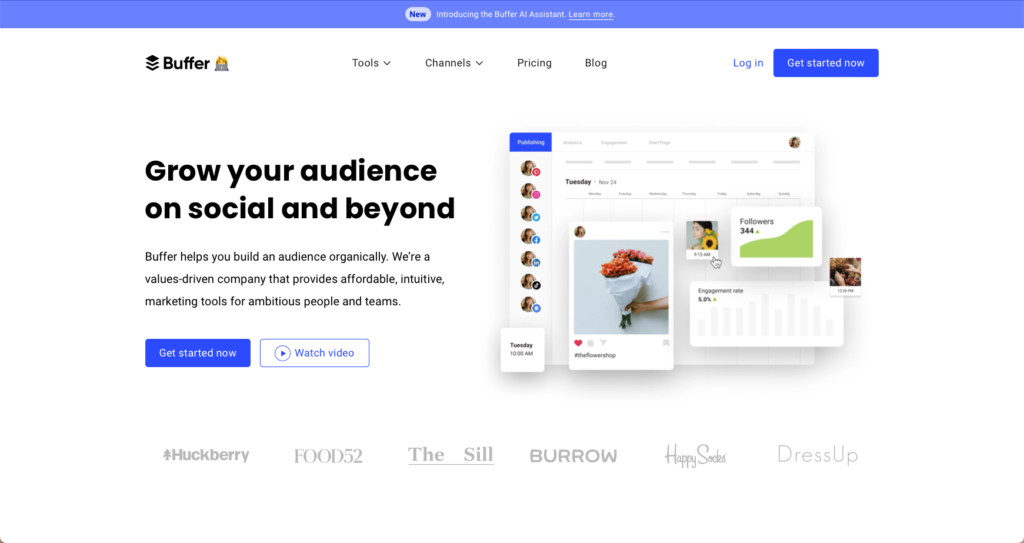
Buffer is a social media toolkit that allows you to optimize your brand’s online presence and manage multiple accounts across different platforms. It helps you stay connected, grow your audience, and measure your social media performance regarding engagements and leads.
With Buffer, you can save time by scheduling posts ahead of time and engaging in conversations with customers without having to switch between accounts every so often manually.
Buffer not only automates your content planning and scheduling but also lets you customize posts with text, images and links. You can also create a personalized landing page for effective lead generation campaigns. You can gain in-depth user engagement and performance insights with Buffer’s analytics.
If you work with a team, you’d be glad Buffer supports member collaboration. Its shared queue feature lets members comment on drafts and suggest ideas.
16. Apple Notes
Apple Notes is a note-taking app that’s integrated into Apple devices. It provides a simple but efficient way to store information on your iPhone, iPad, or Macbook in an organized fashion using tags and folders.
Consistent with Apple’s simple and intuitive design, Apple Notes has an easy-to-use interface that makes it easy to quickly create notes, organize them into folders, and then share them via email or the cloud.
With Apple Notes, you can capture important information such as invoices, contracts, receipts, or even handwritten notes. After scanning the document with your iPhone camera, you can mark it with various tools, including drawing, sketching, or affixing your signature.
To ensure only authorized users can access your notes, you can use either your device passcode or a custom one. Locked notes will be synced across all iCloud-enabled devices to be always available when needed.
17. OneNote
Microsoft OneNote is one of the most versatile note-taking tools that can help you keep track of your projects, tasks, and ideas in a single accessible location. Not only is it packed with useful features to make organization more manageable, but its cloud-based storage ensures that content is never lost or accidentally deleted.
OneNote syncs with other Microsoft applications such as Outlook or Word. This means that you can access all your documents in one place regardless of which device you’re using.
OneNote also offers collaboration opportunities so multiple users can work together on projects in real time. This is particularly helpful if you work with a team of remote workers by allowing them to share documents quickly in real time. It also simplifies communication as members can easily comment on shared items for improved feedback and accountability.
With advanced search capabilities, you can easily find what you need quickly. The app also has an improved digital ink experience, making handwriting easier and smoother.
18. Google Keep
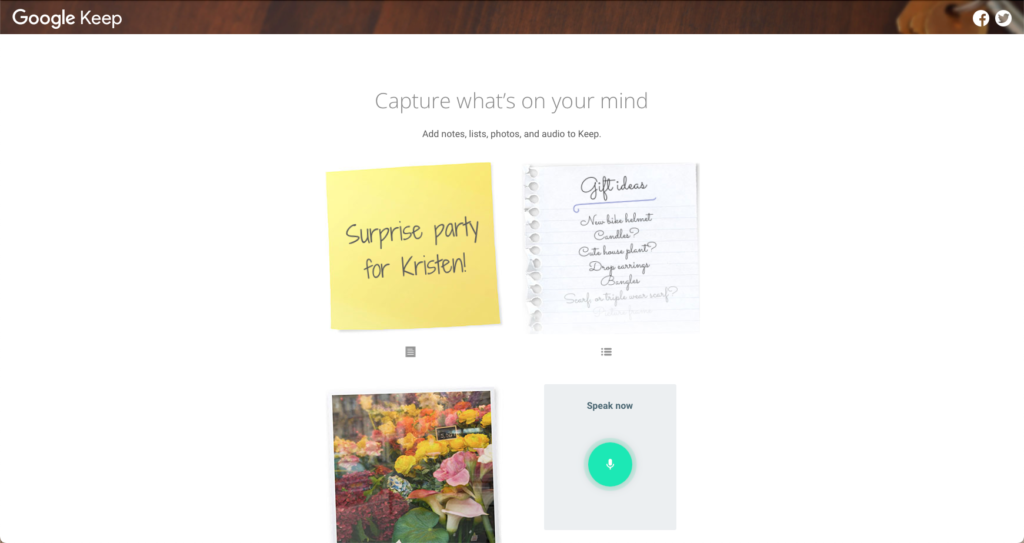
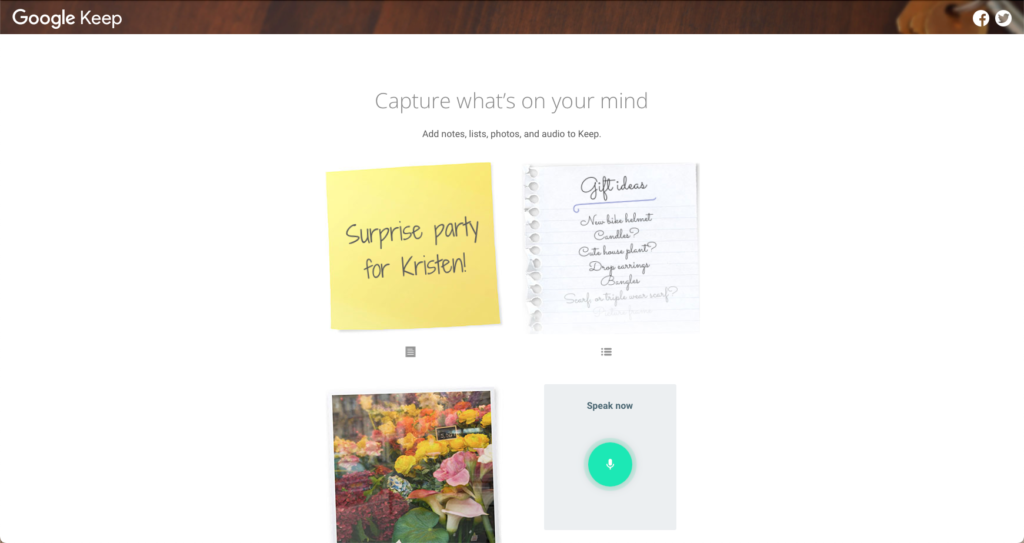
Google Keep is a simple note-taking and organizing app that lets you create notes, lists, reminders, photos, audio, and whatever your mind can capture in one easily accessible place. Whether it’s a grocery list or important work tasks that need to be completed, Google Keep helps you stay organized and on track to complete your tasks.
The app uses Google’s cloud-based storage system, allowing you to access data from any device with an internet connection. You can customize and personalize your notes by color-coding or adding background images. You can also add labels, so it’s easier to search for specific topics as you add more notes over time.
Google Keep is more than just a digital sticky note; you can edit your notes into a Google Docs document. There’s also a doodle option if you want to add drawings and sketches to accompany your notes.
Google Keep has all the right features, so you can easily plan and track progress while working from home or on the go.
19. Rescue Time
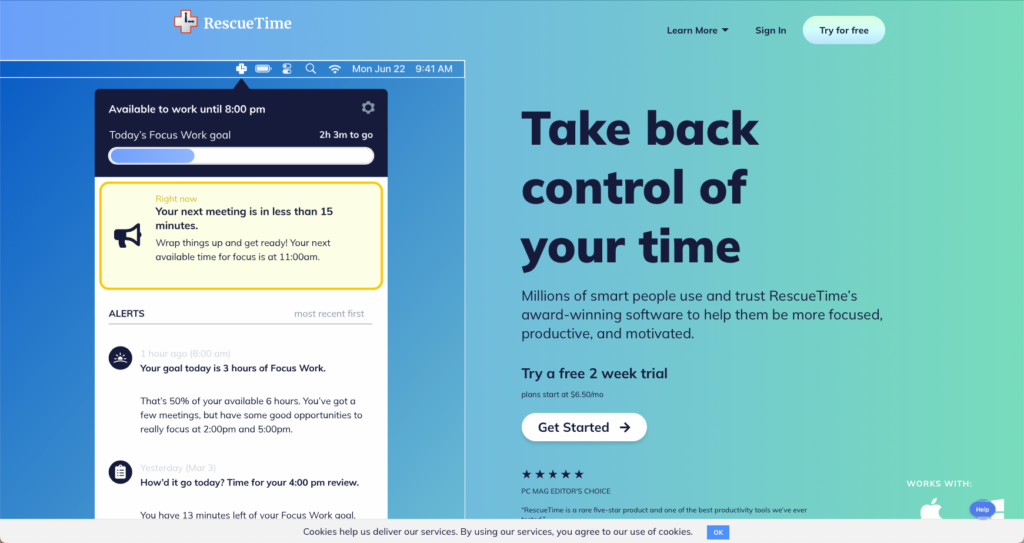
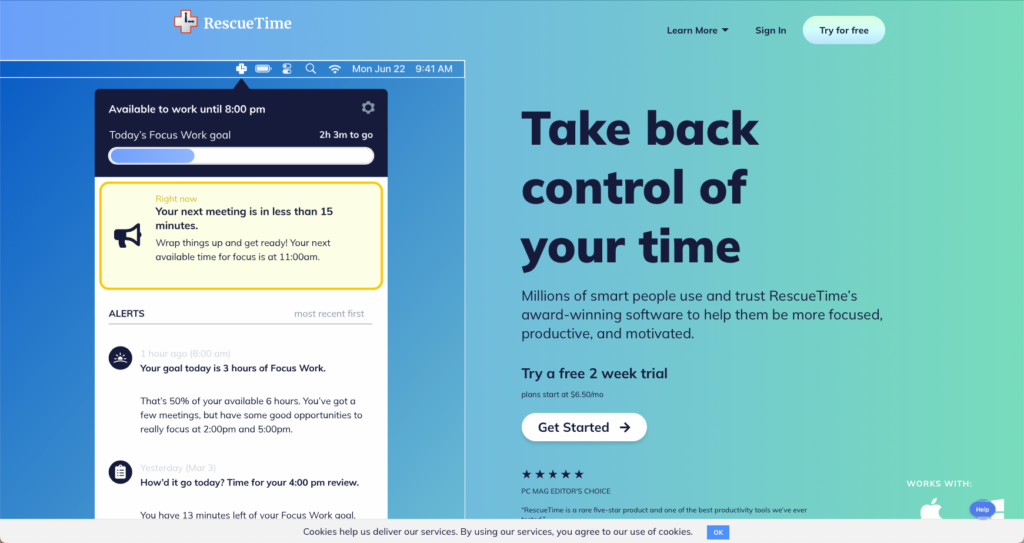
RescueTime is a time-tracking software that tells you how much time you spend on various applications, websites, and activities throughout the day and then provides insightful data to help you understand where your time is being wasted or utilized most efficiently.
The time tracker runs in the background of your device and records all the websites and apps you use to analyze how much time each takes up. It then provides detailed reports on your online activity, allowing you to better understand what sites take up too much of your valuable time.
One of the features that sets RescueTime apart from other time management tools is its Focus Session. When triggered, the software blocks the websites and apps that negatively impact your focus levels.
RescueTime also enables you to customize the sessions to fit your preferences by setting up specific parameters for how much time you want to spend on certain activities or websites. You can also choose which sites should be blocked entirely during sessions and receive notifications when these sites are visited outside of session times.
Furthermore, you can set timers for specific tasks and alerts to remind you when to take a break or switch tasks. These features help keep you on track with what you need to accomplish while helping you avoid distractions and stay productive all day long.
20. SaneBox
Sanebox is an email management tool that simplifies your inbox organization and drastically improves your workflow. It utilizes advanced algorithms to detect important emails and place them in a designated “primary” folder so they don’t get buried. Less critical emails are automatically sorted into other folders, such as “later” or “bulk”, allowing you to identify and access the most vital messages easily.
You can also set up reminders to follow up on sent emails or respond to certain notifications. With the Snooze feature, you can schedule incoming messages for later delivery, so they only come back when it is genuinely relevant. Best of all, you can banish annoying spam emails to the SaneBlackHole folder! With Sanebox premium features, you can make managing an overflowing inbox even easier.
21. Unroll.Me
Unroll.me is an online service that helps manage your email subscriptions. You can quickly review, manage, and unsubscribe from unwanted newsletters, marketing emails, and other automated messages. With a few clicks, you can remove yourself from the clutter of subscription emails in minutes.
This tool simplifies the process of unsubscribing by allowing you to select multiple subscriptions with one click or add them to ‘Rollup’, consolidating all desired emails into one daily digest message. This helps save time by eliminating the need to manually sort through hundreds of unwanted emails every day.
Unroll.me also enables you to customize how often you receive your Rollup and opt out at any time if desired.
22. Calendly
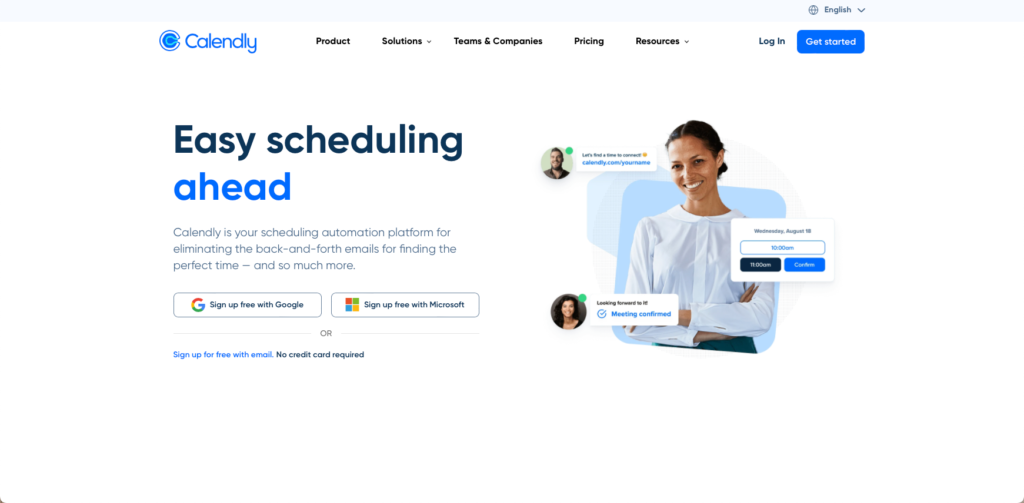
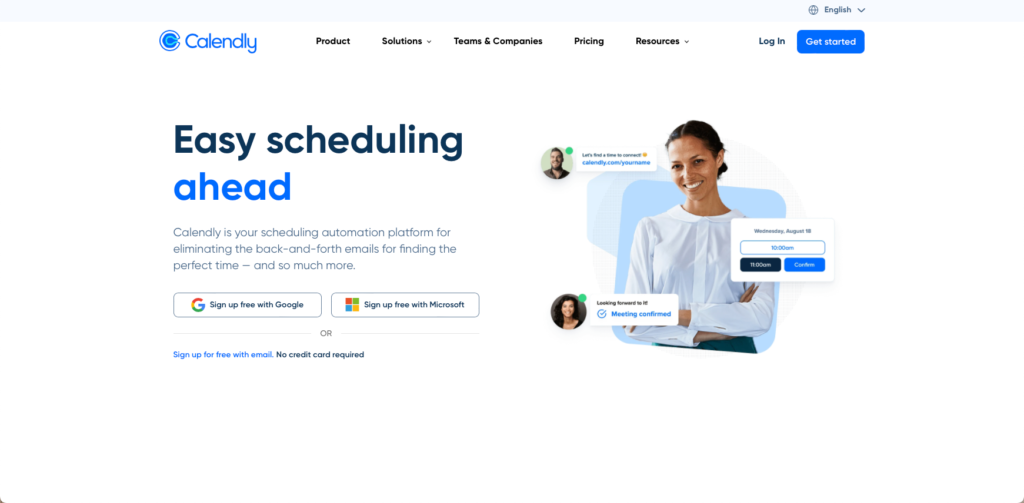
Calendly is an online scheduling tool that simplifies setting up your meetings. Its intuitive interface allows you to set your availability, customize invitations, and find time slots that work for both parties. Calendly makes it easier to book meetings without the hassle of back-and-forth emails or phone calls. It is an excellent tool if you need to coordinate with co-workers, customers, or vendors frequently.
The application primarily aims to save time when booking appointments or meetings. You simply create an account, set your availability preferences, and then the app sends out calendar links which invitees use to easily book appointments within their free timeslots. You no longer have to manually keep track of everyone’s availability—Calendly will do it all for you.
The software also sends automated reminders about upcoming events, so you never miss a meeting again. Calendly helps save precious time that can be put towards more productive tasks instead of constantly exchanging emails about when someone can meet up.
23. Freedom
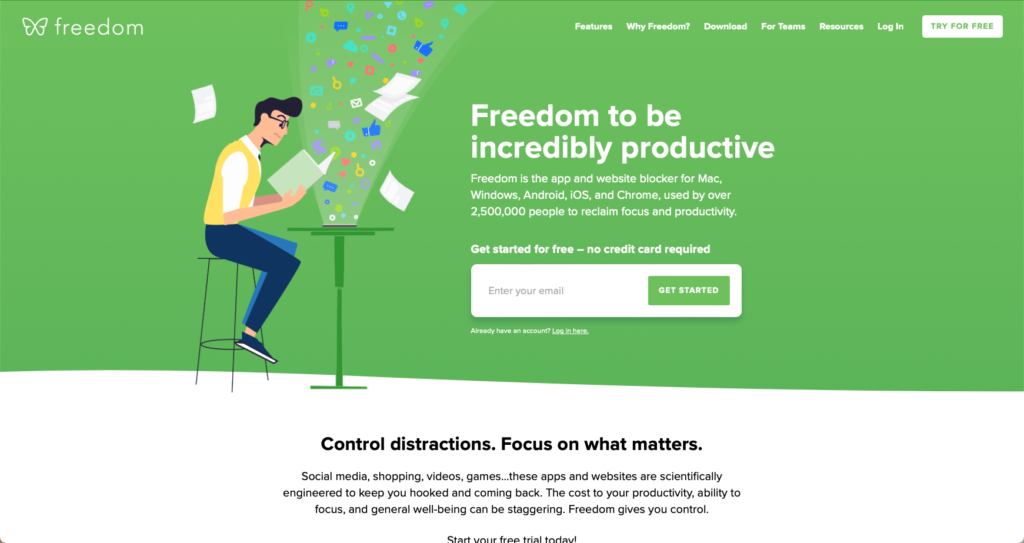
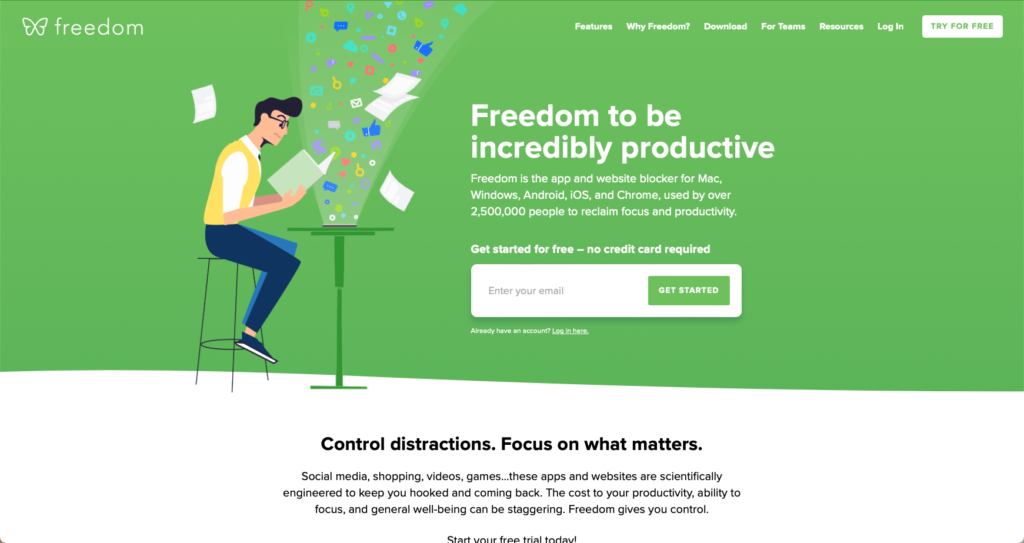
Focused time is essential for productivity and success, but staying focused on a task is tough due to the overwhelming distractions around you. Freedom.to offers a unique solution by letting you schedule your focused time in advance so you can work more efficiently.
Freedom is a productivity booster app that blocks time-wasting websites, apps, and even entire categories like shopping, news, or social media, in one easy click to stop distractions on their tracks.
With Freedom’s customizable blocklists, you can set specific block times during the day or week to ensure you focus on your work. You can gain insight into how you spend your time online with detailed activity reports showing what was blocked daily.
Through the Freedom app, you can create an environment without distractions, allowing you to focus on the tasks without being interrupted by notifications or other online temptations.
24. Forest
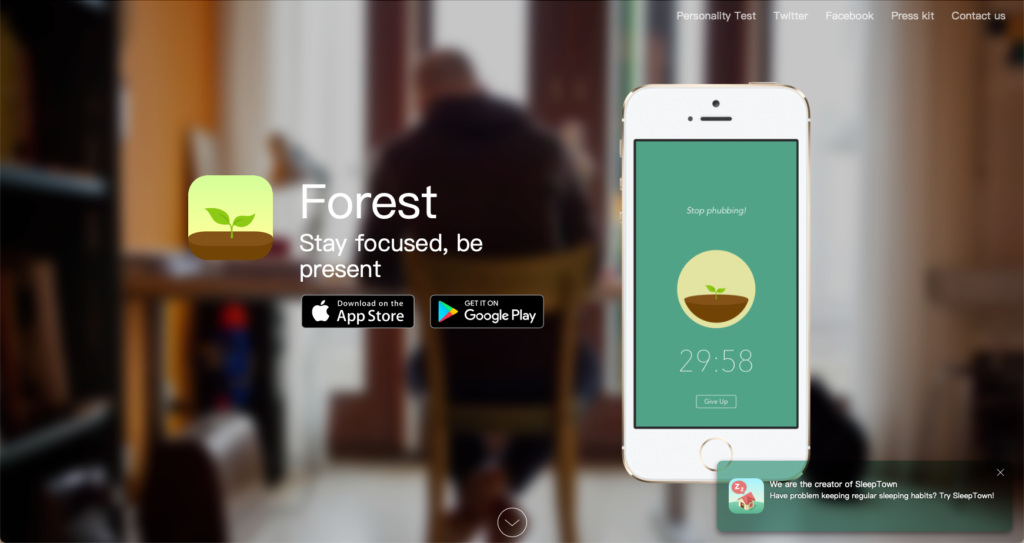
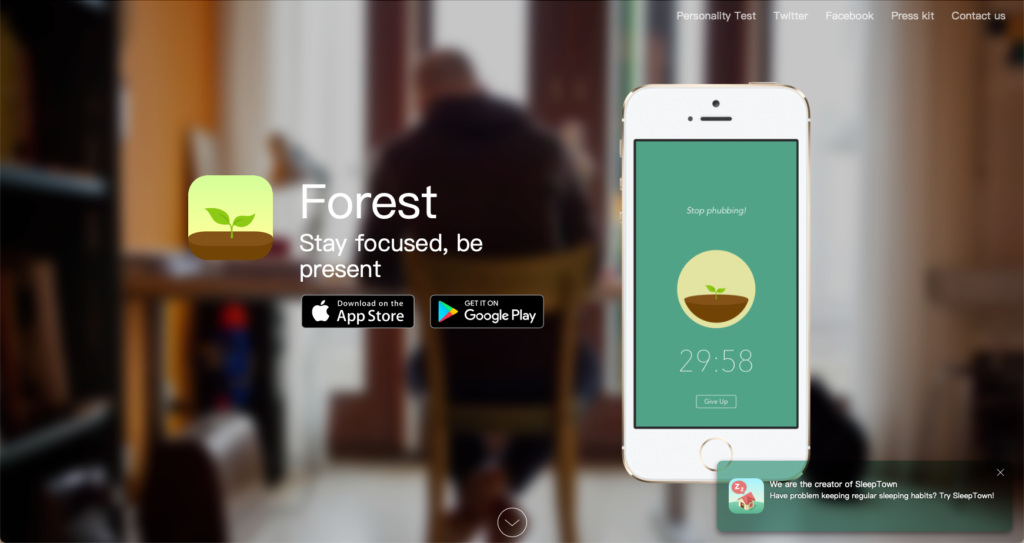
Forest is an innovative app that helps you focus on your work to have more time for other important things in life. The app allows you to plant a virtual tree whenever you want to stay focused and avoid distractions, The trees grow as long as you remain focused, and when the timer runs out, you can look back at the forest and be proud of what you achieved.
When installed, Forest sends notifications after a set time to take a break from the device. During this time, Forest plants a virtual tree. This lets you see your progress as you respond to these short break reminders.
Forest also blocks websites that are sources of distractions and negatively impact your productivity. This helps you stay on task with virtual reward-based motivation, and it helps avoid distraction and procrastination.
25. Brain.fm
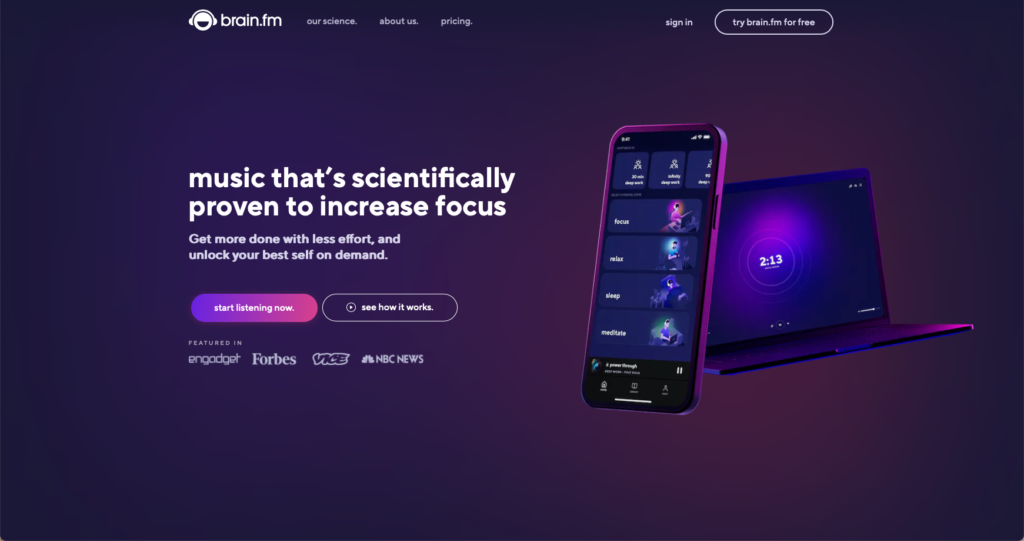
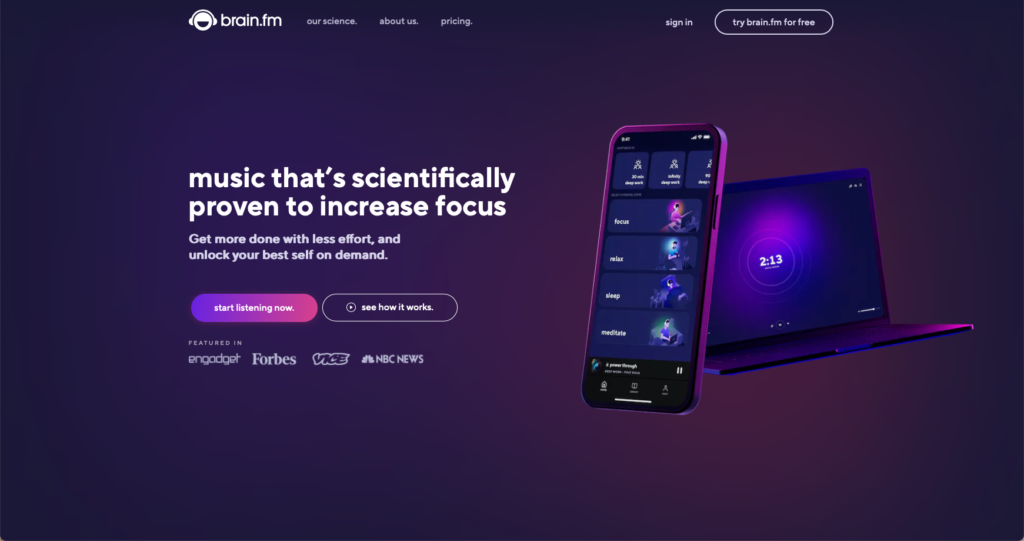
Brain.fm is an AI-based music streaming service backed by scientific studies. It offers 600+ tracks to maximize productivity through improved concentration, mental clarity, and relaxation. It’s great for work-from-home sessions when you need to complete tasks.
This innovative product has been engineered with your desired mental state—whether that be increased productivity, creativity, or relaxation. The sophisticated algorithms create personalized music uniquely tailored to your needs so that each session helps guide your brain to where it needs to be for optimal performance. As soon as you start listening, you can feel an immediate effect—focus and mental clarity will take over, allowing you to reach new heights of productivity quickly.
Just pick a mood, activity, or music genre and start listening! It’s perfect for an energy boost or to calm down after a stressful day.
All sounds are optimized for the human brain to create an optimal listening environment that maximizes focus and productivity. No matter what kind of task you have ahead of you, Brain.fm has the perfect track to accompany you.
Key Takeaways
Working from home can present unique challenges that often require special tools for you to thrive. Productivity tools are the perfect solution for getting your work done efficiently and effectively while still enjoying the freedom of working remotely.
Productivity apps are created for different purposes; some apps track your tasks, deadlines, and meetings, while others block or limit your access to social media or other distractions. In any case, these apps keep you in check and help you focus on completing your work.
You just need to figure out what type of work from home productivity tools fit your needs and lifestyle best. It all depends on the kind of projects you have at hand and how much structure you need.
With these tools, you can create a digital workspace conducive to improved productivity and efficiency, contributing to work-life balance. Try experimenting with different types of applications until you find the perfect fit.